Coaches, consultants, course creators, and service businesses:
Your Online Business
Made Simplero®
Just starting out? Scaling?
Simplero is the one platform that makes it simpler.
Everything You Need. All in One Place.
Backed by Outrageously Good Support.

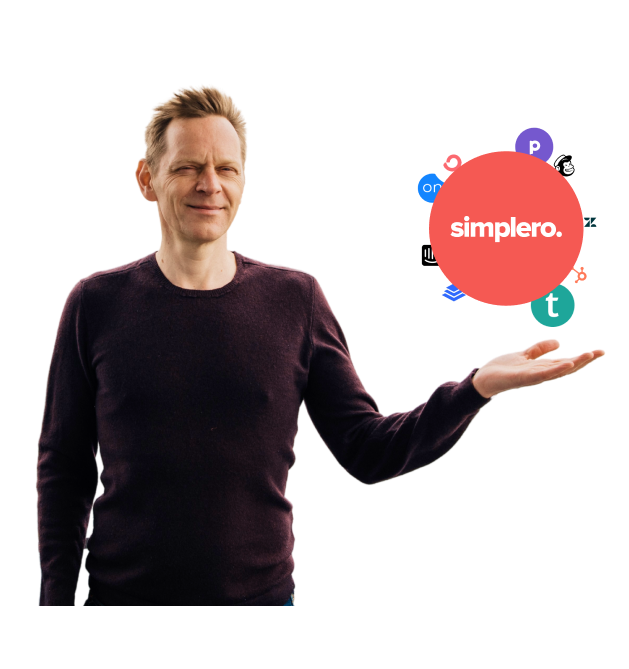

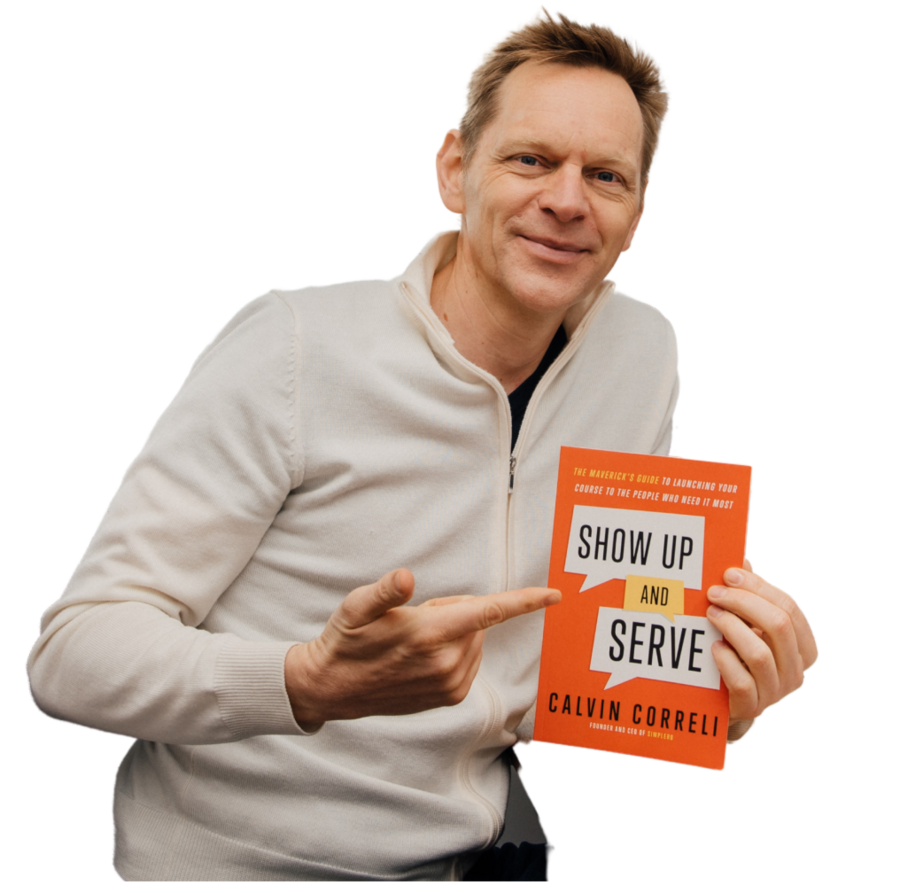

All in one place, not all over the place
Now you can run your business without having to juggle seven different tools.








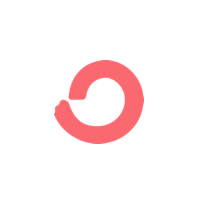





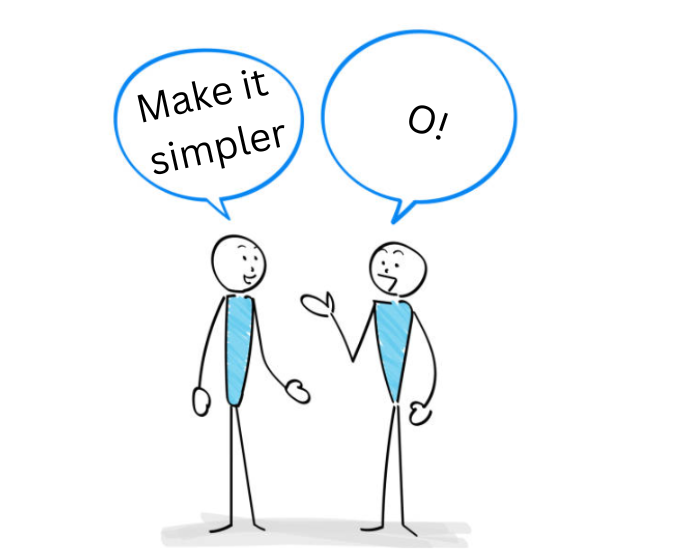
Always growing. Here to stay.
A marketing and course platform for the long haul
We've been around for 13 years, and we're as passionate as ever.
Our funding comes 100% from happy customers.
$549M+
4.9M+
95K+
$6.3M+
Er du fra Danmark?
Everything you need, nothing you don't
A beautiful website in minutes
First impressions matter, and with Simplero, your customers' first impression of you will be of someone who has their act together. Building and updating your website is a breeze with Simplero's easy to use, intuitive website builder.


Automate your customer’s journey
With Simplero's powerful yet simple automations and triggers, you can create everything from simple flows to advanced custom journeys for your customers, based on their interactions with your site, your emails, and your content.



Content, Courses and Communities
Sell access to videos, ebooks, virtual events, offline events, audio files and any other kind of content. Password protected membership sites come standard, and access is handled automatically, so everyone gets access to what they should, and nothing else.
Video hosting and hosting for your courses, content, and communities is built right in.





Coaching course software that changes lives
Customers rave about our support
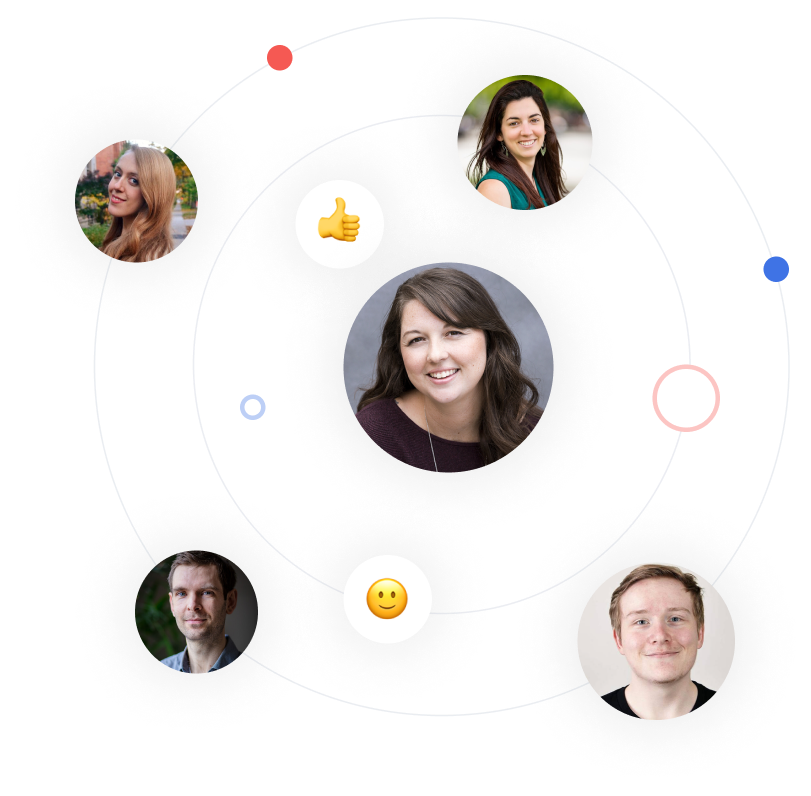
Course management software that supports you mentally and spiritually so you can focus on what really matters

“Simplero is awesome. Period. Awesome all-in-one platform, amazing customer service, and an inspiring staff who sincerely cares and shows their love in so many ways for their clients.
I just received a handwritten card in the mail from Simplero full of red hearts congratulating me on my sales. And this is just one example of how supported I have felt through my process of building my business on Simplero.
The software does everything I need it to and more. And the team is constantly making improvements, listening to feedback and surprising me by how much time and effort they put into their service.
Before Simplero I was using three different services for my biz and I was going to have to find another one to start creating and selling my courses. I was paying the same or more than I’m now paying for my Simplero account and I often felt confused, aimless and stuck trying to do things that just weren’t working with the other services I was using.
Now I’m able to accomplish so much more in my business because everything is all in one place, and it is true to its name - simple. For as long as I have an online biz, I will be one of your customers.”
Smart entrepreneurs know...
Your most important resource is your own time and energy
See for yourself why Simplero is the platform to sell online courses










